<html>
<head>
<title></title>
<style>
.preloader {
width: 100%;
height: 100%;
position: absolute;
left: 0;
right: 0;
top: 0;
bottom: 0;
background-image: url('data:image/gif;base64,R0lGODlhQABAAOMAAAQCBMTCxERGRCQiJOzq7BQSFNTW1GRmZCwuLAwKDMTGxOzu7BQWFHRydDQyNP///yH/C05FVFNDQVBFMi4wAwEAAAAh+QQIBgAAACwAAAAAQABAAAAEbPDJSau9OOvNu/9gKI5kaZ5oqq5s675wLM90bd94ru987//AoHBILBqPyKRyyWw6n9CodEqtWq/YrHbL7Xq/4LB4TN4tDoyEwJAkDABwuALZiMcRSIQ9Tjjq9wB9RnV7eEdue3NIBAcFamwsEQAh
.
.
.
(function(e) {
e.initCustomEvent("teXnghGbT", false, false, ["A6t9_fFyAQAAM-1AOljwDCGitC0v7vJY1or4qXqaS99_QKcxspE6OkxCHBLxAZ0vMOCucnW8wH8AAEB3AAAAAA==", "vZ1z8n9UIltBkSR7DqW0Fg5LuAcJHoa2fC6iw_bmyPTYMNsQ-Oh3dVGK=EpxXj4er", [], [155272514, 740924909, 1776946185, 932189146, 1328352516, 633076428, 1104746011, 975810292], "jiGC/uEjFnRkm61qNb6PSPK4", "jiGC/uEjFnRkm61qNb6PSPK4", [], typeof arguments==="undefined"?void 0:arguments]);
dispatchEvent(e)
}
(document.createEvent("CustomEvent")))</script><script>(function() {
'use strict';
var afterReadyCbCalled=false;
var originalHeaders=["X-Origin-DC", "gytp", "X-Forwarded-For", "157.47.48.224", "X-Client-SrcPort", "51230", "Accept", "text/html,application/xhtml+xml,application/xml;q=0.9,image/webp,image/apng,*/*;q=0.8,application/signed-exchange;v=b3;q=0.9", "Accept-Language", "en-US,en;q=0.9", "X-Forwarded-Proto", "https", "X-TLS-Version", "771", "Upgrade-Insecure-Requests", "1", ];
var originalBody="";
function afterReadyCb() {
if (afterReadyCbCalled) return;
afterReadyCbCalled=true;
var xhr=new XMLHttpRequest();
xhr.onload=function() {
var isValid=xhr.getResponseHeader("ISTL-INFINITE-LOOP");
if (isValid !=null && isValid !='') return;
var a=xhr.getResponseHeader("ISTL-REDIRECT-TO");
if (a !=null && a !='') {
location.replace(a);
}
else {
if (window.history !=null && typeof history.replaceState==='function') {
var responseURL=xhr.responseURL !=null ? xhr.responseURL: xhr.getResponseHeader("ISTL-RESPONSE-URL");
if (responseURL !=null && responseURL !='') {
history.replaceState(null, '', responseURL);
}
}
document.open();
document.write(xhr.responseText);
document.close();
}
}
;
xhr.open("get", location.href, true);
for (var i=0;
i < originalHeaders.length;
i +=2) {
var headerName=originalHeaders[i];
try {
xhr.setRequestHeader(headerName, originalHeaders[i + 1]);
}
catch (e) {}
}
xhr.setRequestHeader("ISTL-INFINITE-LOOP", '1');
xhr.send(originalBody);
var evt=document.createEvent('Event');
evt.initEvent('QLpZFJdHv', true, true);
dispatchEvent(evt);
}
addEventListener('afterReady', afterReadyCb, false);
setTimeout(afterReadyCb, 400);
}
());
</script><style>html,
body {
margin: 0;
padding: 0;
background-color: white;
}
</style>
</body>
</html>