I'm trying to write a WiX MSI installer for my Outlook add-in, that is written using Visual Studio and VSTO.
I can see that my MSI can successfully remove the following registry key upon uninstallation from Control Panel:
HKEY_CURRENT_USER\Software\Microsoft\Office\Outlook\AddIns\{add-in-name}
and can also remove the add-in files from the ProgramFiles folder.
But when I then start up Outlook, the menu item from the add-in is still there, but being totally empty:
So how do I remove that menu item as well?