Im starting a python basic course and trying to run some initial code with Vscode. After watching the course videos i notice that im not seeing any output under the DEBUG CONSOLE. I do get an output under the TERMINAL section. Also, i notice that the debug icon is different compared to the one in the videos (mine has a play arrow).
Am i missing something?
My python
C:\Users\andres>py --version
Python 3.8.3
my current launch.json is
{
// Use IntelliSense to learn about possible attributes.
// Hover to view descriptions of existing attributes.
// For more information, visit: https://go.microsoft.com/fwlink/?linkid=830387
"version": "0.2.0",
"configurations": [
{
"name": "Python: Current File",
"type": "python",
"request": "launch",
"program": "${file}",
"cwd": "",
"console": "integratedTerminal"
}
]
}
thanks