I'm using Laravel 5.8, and we're using a web socket with PUSHER in our application. It's broadcast perfectly locally or when I am on HTTP mode. When I update my set up to HTTPS, Broadcasting is no longer works.
Any hints on this ? anyone ?
I've tried
#Client Side
window.Echo = new Echo({
broadcaster: 'pusher',
key: process.env.MIX_PUSHER_APP_KEY,
cluster: process.env.MIX_PUSHER_APP_CLUSTER,
wsHost: window.location.hostname,
encrypted: false,
// wsPort: 6001,
// wssPort: 6001,
disableStats: true,
forceTLS: true,
enabledTransports: ['ws', 'wss']
});
and
#Server Side
'pusher' => [
'driver' => 'pusher',
'key' => env('PUSHER_APP_KEY'),
'secret' => env('PUSHER_APP_SECRET'),
'app_id' => env('PUSHER_APP_ID'),
'options' => [
'cluster' => env('PUSHER_APP_CLUSTER'),
'scheme' => 'http',
'useTLS' => true,
'debug' => true,
'curl_options' => [
CURLOPT_SSL_VERIFYHOST => 0,
CURLOPT_SSL_VERIFYPEER => 0,
CURLOPT_IPRESOLVE => CURL_IPRESOLVE_V4
]
],
],
Same Result! Not working!
It working perfectly on Chrome locally, but firefox
I see this in console