I am trying to get the browser fingerprint from react application using clientJS. When I import clientJS module and try to access get fingerprint function, it's throwing error saying Get Finger Print is not a function. But If i create a clientJS instance from window.ClientJS(). I am able to generate the fingerprint. Why am i not able get the fingerprint function from instance of ClientJS?
Not working
import ClientJS from "clientjs";
const client = new ClientJS()
const fingerPrint = client.getFingerprint()
console.log(client)
import ClientJS from "clientjs";
const client = new ClientJS()
const windowClient = new window.ClientJS();
const fingerPrint = windowClient.getFingerprint()
console.log(windowClient);