I want to use java script instead of j query : Check, using jQuery, if an element is 'display:none' or block on click, but when you switch the display none into a display block using a button. Java
var slideIndex = 0;
showDivs(slideIndex);
function plusDivs(n) {
showDivs(slideIndex += n);
}
function showDivs(n) {//switching function
var i;
var x = document.getElementsByClassName("mySlides");
if (n > x.length) {slideIndex = 1}
if (n < 1) {slideIndex = x.length}
for (i = 0; i < x.length; i++) {
x[i].style.display = "none";
}
x[slideIndex-1].style.display = "block";
}
if(document.getElementsById("1").style.display = "block")//if style display is block
{
document.getElementsById("1I").style.width = "78px";
document.getElementsById("1I").style.height = "48px";
document.getElementsById("1I").style.border = "4px solid green";
document.getElementsById("1I").style.boxShadow = "1px 4px 8px lightblue";
}
Html
<div id="View-Post-Image">
<img style="display: block;" class="mySlides" src="img-POST/162x162-1.jpg" alt="#"/>
<img class="mySlides" id="1" src="img-POST/162x162-2.jpg" alt="#"/>
<img class="mySlides" id="2" src="img-POST/192x128-1.jpg" alt="#"/>
<img class="mySlides" id="3" src="img-POST/192x128-2.jpg" alt="#"/>
<img class="mySlides" id="4" src="img-POST/192x128-4.jpg" alt="#"/>
<img class="mySlides" id="5" src="img-POST/192x128-3.jpg" alt="#"/>
<img class="mySlides" id="6" src="img-POST/192x128-5.jpg" alt="#"/>
<img class="mySlides" id="7" src="img-POST/192x128-6.jpg" alt="#"/>
<img class="mySlides" id="8" src="img-POST/192x128-7.jpg" alt="#"/>
<img class="mySlides" id="9" src="img-POST/192x128-8.jpg" alt="#"/>
<img class="mySlides" id="10" src="img-POST/192x128-9.jpg" alt="#"/>
<img class="mySlides" id="11" src="img-POST/162x162-1.jpg" alt="#"/>
<button id="View-Post-Image-GoLeft"
type="Button"
class="w3-button w3-black w3-display-left"
onclick="plusDivs(-1)">❮</button>
<button id="View-Post-Image-GoRight"
type="Button"
class="w3-button w3-black w3-display-right"
onclick="plusDivs(1)">❯</button>
</div>
<ul id="View-Post-List">
<li><img src="img-POST/162x162-1.jpg" id="1I" alt="#"/></li>
<li><img src="img-POST/162x162-2.jpg" id="2I" alt="#"/></li>
<li><img src="img-POST/192x128-1.jpg" id="3I" alt="#"/></li>
<li><img src="img-POST/192x128-2.jpg" id="4I" alt="#"/></li>
<li><img src="img-POST/192x128-3.jpg" id="5I" alt="#"/></li>
<li><img src="img-POST/192x128-4.jpg" id="6I" alt="#"/></li>
<li><img src="img-POST/192x128-5.jpg" id="7I" alt="#"/></li>
<li><img src="img-POST/192x128-6.jpg" id="8I" alt="#"/></li>
<li><img src="img-POST/192x128-7.jpg" id="9I" alt="#"/></li>
<li><img src="img-POST/192x128-8.jpg" id="0I" alt="#"/></li>
<li><img src="img-POST/192x128-9.jpg" id="11I" alt="#"/></li>
<li><img src="img-POST/162x162-1.jpg" id="12I" alt="#"/></li>
</ul>
I done the switching part of this, but when i click the button it dont do any thing but switches Image
 the two buttons are for switching the image but when i click one of them the arrow button it will show a style at the bottom of the image that is the same image and the image will switch same as the image that is style
the two buttons are for switching the image but when i click one of them the arrow button it will show a style at the bottom of the image that is the same image and the image will switch same as the image that is style