I'm using OpenContainer animation to open a screen that could display alert dialog upon the opening of the screen - the case of the item the screen is trying to display is no longer valid or deleted.
Because OpenContainer renders the screen during the animation, the alert dialog is displayed several times.
My attempt to address the issue was to modify the OpenContainer buildPage method to return animation status to openBuilder callback. Is there better way to do without modifying OpenContainer code?
child: AnimatedBuilder(
animation: animation,
builder: (BuildContext context, Widget child) {
if (animation.isCompleted) {
return SizedBox.expand(
child: Material(
color: openColor,
elevation: openElevation,
shape: openShape,
child: Builder(
key: _openBuilderKey,
builder: (BuildContext context) {
return openBuilder(context, closeContainer, false); // added false
},
),
),
);
}
Code to reproduce the issue - https://gist.github.com/MartinJLee/0992a986ad641ef5b4f477fb1ce69249