I know of a WPF application that whenever I try and open any Proxy debugging tool, e.g. Fiddler, Charles Proxy, Proxyman.io etc... I get this:
Does anyone know how I can recreate this in my WPF application. Is there a 3rd party app or a nuget that can do this. I know that I can constantly be looking for a file with those names, but someone could either rename the Applications or use another which I do not know about.