I'm working to take several scripts I've written and create both Mac applications and Windows executables using py2app and py2exe, respectively. I'm doing the Mac work on my own machine and have encountered no problems. For Windows, I'm forced to access my school's computer via Remote Desktop. There I'm using IDLE with Python 3.8 on Windows 10. All python packages are installed by my system administrator.
py2exe has been installed as the picture below shows:
I'm able to import py2exe at the IDLE shell and import it inside scripts. However, when I try to follow the tutorial at https://www.py2exe.org/index.cgi/Tutorial#Step2 and run the "hello world" example, I encounter a problem. My setup is as shown there:
from distutils.core import setup
import py2exe
setup(console=['hello.py'])
At the command prompt, I type
python setup.py py2exe
But I receive the "ModuleNotFoundError: No module named 'py2exe' found" error message.