I have just tried to install Anaconda using Home-brew using the terminal, and receive the following message:
L-MBP:agda-stdlib le$ brew install conda
Updating Homebrew...
Error: No available formula with the name "conda"
==> Searching for a previously deleted formula (in the last month)...
Warning: homebrew/core is shallow clone. To get complete history run:
git -C "$(brew --repo homebrew/core)" fetch --unshallow
Error: No previously deleted formula found.
==> Searching for similarly named formulae...
Error: No similarly named formulae found.
==> Searching taps...
==> Searching taps on GitHub...
Error: No formulae found in taps.
L-MBP:agda-stdlib le$ brew install anaconda
Error: No available formula with the name "anaconda"
Found a cask named "anaconda" instead. Try
brew cask install anaconda``
L-MBP:agda-stdlib le$ brew cask install anaconda
==> Caveats
Cask anaconda installs files under /usr/local. The presence of such
files can cause warnings when running `brew doctor`, which is considered
to be a bug in Homebrew Cask.
...
installation finished.
==> Changing ownership of paths required by anaconda; your password may be necessary
anaconda was successfully installed!
L-MBP:agda-stdlib le$ conda create --name snakes python=3.7.2
-bash: conda: command not found
L-MBP:agda-stdlib le$ conda -bash: conda: command not found
When I try to open anaconda and when I try to make a Python environment, I receive the message ''command not found''.
What is the problem?