I have this code:
import pandas as pd
from pandas import datetime
from pandas import DataFrame as df
import matplotlib
from pandas_datareader import data as web
import matplotlib.pyplot as plt
import datetime
start = datetime.date(2016,1,1)
end = datetime.date.today()
stock = 'fb'
fig = plt.figure(dpi=1400)
data = web.DataReader(stock, 'yahoo', start, end)
fig, ax = plt.subplots(dpi=720)
data['vol_pct'] = data['Volume'].pct_change()
data.plot(y='vol_pct', ax = plt.gca(), title = 'this is the title \n second line')
ax.set(xlabel="Date")
ax.legend(loc='upper center', bbox_to_anchor=(0.32, -0.22), shadow=True, ncol=2)
plt.savefig('Test')
This is an example of another code but the problem is the same:
At bottom of the plot you can see that the legend is being cut out. In another plot of a different code which i am working on, even the ylabel is also cut when i save the plot using plt.savefig('Test').How can i can fix this?