I have an expression right now that exports the table while removing unnecessary columns:
EVALUATE
ALLEXCEPT(TABLE, TABLE[M],TABLE[N])
In the table there are columns that have dates that when brought into CSV end up like:

Is there a way to add a parameter to the EVALUATE expression so that the format can be changed to show up like "mm/dd/yyyy" (ex.12/19/2014) ? As opposed to the comma separated interpretation? Is there a function that can be applied to all date containing fields at the same time (all dates need to be in same format) or does it have to apply per column?
The dates are in 'text' datatype in power bi