I have an encrypted database using "SQLite Cipher". When I try to connect to the database using Connection string the following error message appears:
'SQL logic error Cannot use "Password" connection string property: library was not built with encryption support.'
Imports System.Data.SQLite
Public Class frm_projects
Dim dtset As New SQLiteConnection("Data Source=Setting.db;Password=m;")
Private Sub frm_projects_Load(sender As Object, e As EventArgs) Handles MyBase.Load
Try
If dtset.State = ConnectionState.Closed Then
dtset.Open()
End If
Catch ex As Exception
MsgBox(ex.Message, MsgBoxStyle.Information, "Warning")
End Try
End Sub
End Class