I am looking for a way in which it is possible to extract the left side of the image (the non ascii characters) here, reliably, using OCR. I have a number of images in a similar format, also showing hex data, that i would like to extract.
Would anyone be able to reccomend a way to extract the text from these images?
Ideally, the output for first line would be :
0005C850 00 00 00 00 etc.
and output for fourth line would be something like:
0005C8AA ED 93 A7 8E etc.