I'm still pretty new to SwiftUI and Firebase. Recently, as a hobby, I have been developing an app for my school. After the launch of Xcode 12, I decided to experiment with the new features such as Widgets. However, since my app gets its data from Firebase, I've been having some problems. My most recent problem is this "Thread 1: "Failed to get FirebaseApp instance. Please call FirebaseApp.configure() before using Firestore". I'm not entirely sure where to put "FirebaseApp.configure()" as there is no AppDelegate.swift for the widget. My code is below.
Edit: I've rearranged my code so that I am now getting the data from the original iOS app data model. I am therefore not importing Firebase within the widgets Swift file. However, I still get the same error ("SendProcessControlEvent:toPid: encountered an error: Error Domain=com.apple.dt.deviceprocesscontrolservice Code=8" and "-> 0x7fff5bb6933a <+10>: jae 0x7fff5bb69344 ; <+20> - Thread 1: "Failed to get FirebaseApp instance. Please call FirebaseApp.configure() before using Firestore""). I've also included @Wendy Liga's code, but I still got the same error. My newer code is below :
iOS App Data Model
import Foundation
import SwiftUI
import Firebase
import FirebaseFirestore
struct Assessment: Identifiable {
var id:String = UUID().uuidString
var Subject:String
var Class:Array<String>
var Day:Int
var Month:String
var Title:String
var Description:String
var Link:String
var Crit:Array<String>
}
class AssessmentsViewModel:ObservableObject {
@Published var books = [Assessment]()
private var db = Firestore.firestore()
// Add assessment variables
@Published var AssessmentSubject:String = ""
//@Published var AssessmentClass:Array<String> = [""]
@Published var AssessmentDay:Int = 1
@Published var AssessmentMonth:String = "Jan"
@Published var AssessmentTitle:String = ""
@Published var AssessmentDescription:String = ""
@Published var AssessmentLink:String = ""
@Published var AssessmentCrit:Array<String> = [""]
@Published var AssessmentDate:Date = Date()
func fetchData() {
db.collection("AssessmentsTest").order(by: "date").addSnapshotListener { (QuerySnapshot, error) in
guard let documents = QuerySnapshot?.documents else {
print("No documents")
return
}
self.books = documents.map { (QueryDocumentSnapshot) -> Assessment in
let data = QueryDocumentSnapshot.data()
let Subject = data["subject"] as? String ?? ""
let Class = data["class"] as? Array<String> ?? [""]
let Day = data["day"] as? Int ?? 0
let Month = data["month"] as? String ?? ""
let Title = data["title"] as? String ?? ""
let Description = data["description"] as? String ?? ""
let Link = data["link"] as? String ?? ""
let Crit = data["crit"] as? Array<String> ?? [""]
return Assessment(Subject: Subject, Class: Class, Day: Day, Month: Month, Title: Title, Description: Description, Link: Link, Crit: Crit)
}
}
}
func writeData() {
let DateConversion = DateFormatter()
DateConversion.dateFormat = "DD MMMM YYYY"
let Timestamp = DateConversion.date(from: "20 June 2020")
db.collection("AssessmentsTest").document(UUID().uuidString).setData([
"subject": AssessmentSubject,
"month": AssessmentMonth,
"day": AssessmentDay,
"title": AssessmentTitle,
"description": AssessmentDescription,
"link": AssessmentLink,
"crit": AssessmentCrit,
"date": AssessmentDate
]) { err in
if let err = err {
print("Error writing document: \(err)")
} else {
print("Document successfully written!")
}
}
}
}
Widgets View
struct WidgetsMainView: View {
@ObservedObject private var viewModel = AssessmentsViewModel()
var body: some View {
HStack {
Spacer().frame(width: 10)
VStack(alignment: .leading) {
Spacer().frame(height: 10)
ForEach(self.viewModel.books) { Data in
HStack {
VStack {
Text(String(Data.Day))
.bold()
.font(.system(size: 25))
Text(Data.Month)
}
.padding(EdgeInsets(top: 16, leading: 17, bottom: 16, trailing: 17))
.background(Color(red: 114/255, green: 112/255, blue: 110/255))
.foregroundColor(Color.white)
.cornerRadius(10)
VStack(alignment: .leading, spacing: 0) {
Text("\(Data.Subject) Crit \(Data.Crit.joined(separator: " + "))")
.bold()
if Data.Title != "" {
Text(Data.Title)
} else {
Text(Data.Class.joined(separator: ", "))
}
}
.padding(.leading, 10)
}
}
.onAppear {
viewModel.books.prefix(2)
}
Spacer()
}
Spacer()
}
}
}
Widgets @main
class AppDelegate: NSObject, UIApplicationDelegate {
func application(_ application: UIApplication, didFinishLaunchingWithOptions launchOptions: [UIApplication.LaunchOptionsKey : Any]? = nil) -> Bool {
FirebaseApp.configure()
return true
}
}
@main
struct AssessmentsWidget: Widget {
@UIApplicationDelegateAdaptor(AppDelegate.self) var appDelegate
private let kind: String = "Assessments Widget"
public var body: some WidgetConfiguration {
StaticConfiguration(kind: kind, provider: Provider(), placeholder: PlaceholderView()) { entry in
AssessmentsWidgetEntryView(entry: entry)
}
.configurationDisplayName("Assessments Widget")
.description("Keep track of your upcoming assessments.")
.supportedFamilies([.systemMedium])
}
}