How can i open a specific activity on clicking push notification received from firebase cloud messsage. I have set to open required activity with new Intent under onMessageReceived method. Its working fine while app is in foreground.But while app is in background it is not working.
can't we open an Activity on clicking push notification, while using Firebase FCM console?
public class MyFireBaseMessagingService extends FirebaseMessagingService {
private static final String TAG = "FCM Service";
private static int count = 0;
@Override
public void onNewToken(@NonNull String s) {
super.onNewToken(s);
Log.e(TAG, "onNewToken: " + s);
}
@Override
public void onMessageReceived(@NonNull RemoteMessage remoteMessage) {
Map<String,String> opendata = remoteMessage.getData();
String actionValue = opendata.get("openactivity");
Intent intent=new Intent();
assert actionValue != null;
switch (actionValue){
case "Activity1":
intent=new Intent(this, Activity1.class);
break;
case "Activity2":
intent=new Intent(this, Activity2.class);
break;
}
intent.addFlags(Intent.FLAG_ACTIVITY_CLEAR_TOP);
intent.putExtra("pushnotification","True");
PendingIntent pendingIntent = PendingIntent.getActivity(this, 0, intent, PendingIntent.FLAG_ONE_SHOT);
Uri defaultSoundUri = RingtoneManager.getDefaultUri(RingtoneManager.TYPE_NOTIFICATION);
NotificationManager mNotifyManager = (NotificationManager) getSystemService(Context.NOTIFICATION_SERVICE);
if (android.os.Build.VERSION.SDK_INT >= android.os.Build.VERSION_CODES.O) {
int importance = NotificationManager.IMPORTANCE_LOW;
NotificationChannel mChannel = new NotificationChannel("MyID", "Myapp", importance);
mChannel.setDescription(remoteMessage.getData().get("message"));
mChannel.enableLights(true);
mChannel.setLightColor(Color.RED);
mChannel.enableVibration(true);
mNotifyManager.createNotificationChannel(mChannel);
}
NotificationCompat.Builder mBuilder = new NotificationCompat.Builder(this, "MyID");
mBuilder.setContentTitle(remoteMessage.getData().get("title"))
.setContentText(remoteMessage.getData().get("message"))
.setSmallIcon(R.mipmap.ic_launcher)
.setLargeIcon(BitmapFactory.decodeResource(getResources(), R.drawable.maft_logo))
.setAutoCancel(true)
.setSound(defaultSoundUri)
.setColor(Color.parseColor("#FFD600"))
.setContentIntent(pendingIntent)
.setChannelId("Myid")
.setPriority(NotificationCompat.PRIORITY_LOW);
mNotifyManager.notify(count, mBuilder.build());
count++;
}
}
Manifest
<service
android:name=".MyFireBaseMessagingService"
android:exported="false">
<intent-filter>
<action android:name="com.google.firebase.MESSAGING_EVENT" />
</intent-filter>
</service>