i'm trying to scrape web site to csv file, and there is some text elements that i just can't locate.
i keep getting
Message: no such element: Unable to locate element:
i'm trying to get the elements with xpath, and i waiting to the site to load before i start to look for them.
my line of code that working for other elements in the site (like the H1 title) is:
driver.find_element_by_xpath("//*[contains(@class,'descriptionContainer')]/p[1]").text
and i tried couple of xpath to make sure:
//*[contains(@class,'VenueHeroBanner__description')]/p
//*div[contains(@class,'VenueHeroBanner__description')]/p
//*[contains(@class,'descriptionContainer')]/p[1]
//*[@id='venueHeroBanner']/div[2]/div[1]/p
** and all of them working in the chrome extension called:"xpath helper", but not in my script
note that i opening the the link in a new tab and then trying to get the element if its matters
driver.execute_script(f'''window.open("{rest_links[0]}","_blank");''')