I am trying to get same result of this specific matrix, but they are returning slightly different result.
Here is the image of example code:
Asked
Active
Viewed 182 times
1
Allan Cameron
- 147,086
- 7
- 49
- 87
Sourav Roy
- 19
- 5
-
1R is treating the computation as integer type, Python as float – Gustav Rasmussen Jun 28 '20 at 11:23
-
@GustavRasmussen Not necessarily, in R `class(B[1,1])` returns `"numeric"` but `det(B)` is 8. Note: the matrix was created with `B <- diag(c(1,2,4))`. I dupe hammered without checking. – Rui Barradas Jun 28 '20 at 11:27
-
If you just need the same result in Python as in r, you could use math.ceil: `det = math.ceil(np.linalg.det(x)) ` – Gustav Rasmussen Jun 28 '20 at 11:34
-
4They're both calling LAPACK's `dgetrf` and `sprintf("%0.17f", det(diag(c(1, 2, 4))))` in R shows `"7.99999999999999822"`... This seems to be just a case of differences in how they **display** the answer, not differences in what they answer **is**. Of course, the easy to see true value of the answer is 8, but, you know, [floating point arithmetic / representation of numbers](https://stackoverflow.com/q/9508518/8386140) and all... – duckmayr Jun 28 '20 at 11:48
-
2If you use `identical(det(B), 8L)` you will get `FALSE` for result. Its just prinitng configuration. If you write `1.9999999` in console you will get `2` as output in console. I think that default parameter is `6` for decimal points (if you write `1.999999` you will get `1.999999`). – det Jun 28 '20 at 12:12
1 Answers
1
In the numpy source code of the linag module can be read:
This module is a lite version of the linalg.py module in SciPy which contains high-level Python interface to the LAPACK library.
In the numpy documentation we find:
The determinant is computed via LU factorization using the LAPACK routine z/dgetrf.
Also, in the scipy documentation we find:
The determinant is computed via LU factorization, LAPACK routine z/dgetrf.
However, checking the numpy source code and scipy source code can be seen that the det functions are not calculated in the same way. scipy returns the desired output:
>>> import scipy
>>> scipy.linalg.det(B)
8.0
Gorka
- 1,971
- 1
- 13
- 28