On larger screens, the layout is the way I want it to be. However, on smaller screens, I want the 'Sidemenu' column to occupy its content height and the 'Main content' section to occupy the rest of the height of the page. How do I implement this with bootstrap? The first image shows the layout in large screens and the second image shows the layout in smaller screens. And here is the JsBin link https://jsbin.com/zimuwoyowe/7/edit?html,css,output.
Below shows the html used
<!DOCTYPE html>
<html>
<head>
<meta charset="utf-8">
<meta name="viewport" content="width=device-width">
<title>JS Bin</title>
<link href="https://stackpath.bootstrapcdn.com/bootstrap/4.5.0/css/bootstrap.min.css" rel="stylesheet" integrity="sha384-9aIt2nRpC12Uk9gS9baDl411NQApFmC26EwAOH8WgZl5MYYxFfc+NcPb1dKGj7Sk" crossorigin="anonymous">
</head>
<body>
<div class="container d-flex h-100">
<div class="row flex-grow-1">
<div class="col-sm-4">
<div class="row bg-white">
<div class="col">
Sidemenu
</div>
</div>
</div>
<div class="col-sm-8 bg-white">
Main content
</div>
</div>
</div>
</body>
</html>
And below is the CSS rules used.
html, body {
background: grey;
}
html, body {
height: 100%;
}