So I am a beginner in angular and I have to simply make a navbar.I have my bootstrap loaded in the .json file and it looks like this:-
"styles": [
"./node_modules/bootstrap/dist/css/bootstrap.min.css",
"src/styles.css"
],
whereas my code looks like this:-
<ul class=" nav navbar-nav navbar-right">
<ul class="dropdown-menu">
<li >
<a class="nav-link" href="#">Save Data</a>
</li>
<li >
<a class="nav-link" href="#">Fetch Data</a>
</li>
</ul>
</ul>
</div>
</div>
</nav>
`
my save data and fetch data are not appearing on right.what is the reason?