I'm working on Map application that needs to work like original MapView on iOS. I need to rotate mapview according to compass heading value. I tried MTLocation example also I also tried this answer But my results is not good.
Please see the screen shot.
When I rotate mapview according to heading value Map is rotating but as you can see on screen tiles is missing.
How can I solve this display problem ?
Regards - Fatih