Upon submitting the binary to App Store, I get the following errors:
Notes:
- Submission is with Xcode 11
- Project Created with Xcode 11
- Provisioning Profiles are newly made
- iOS app, Today Widget, Watch Extension, Watch App included
- Today Extension is using app gro
Things I tried:
- Cleaning build folder
- Cleaning Derived Data folder
- Reinstalling Xcode 11
- Cleaning Provisioning Profiles folder and redownloading profiles
- This is an App Store distributed app
- No 3rd party signing involved
UPDATE
- I only have entitlement files on the main target and on Today Extension. On others, there aren't any.
- App entitlement error is coming up on all targets, given above.
- App ID format is xxxxxx.com.companyname.app
- Bundle Identifiers have not been changed since the last update.
- All these have worked before, a few weeks prior to the last app update.