i would like to ignore .flutter-plugins-dependencies file when i run a git push command, i have tried to remove the file from cache through this command
git rm -r --cached
but it doesn't work. also i tried to indicate it in .gitignore file:
the .flutter-plugins-dependencies file always appears in my commits. i don't know what i should do