I am trying to write the following unit test for a function in my project
import android.content.Context
import org.junit.Test
import androidx.test.core.app.ApplicationProvider
import com.adi_random.tracky.api.searchBook
import com.adi_random.tracky.models.GoodreadsBook
import com.google.gson.Gson
import okhttp3.Call
import okhttp3.Callback
import okhttp3.Response
import java.io.IOException
import com.google.common.truth.Truth.assertThat
/**
* Created by meadi on 6/27/2020.
*/
class BookFetchTest {
/**
* Test if the Tracy API searchBook endpoint returns the expected result and gets parsed correctly
*/
val context = ApplicationProvider.getApplicationContext<Context>()
@Test
fun bookFetchResultValidation() {
val query = "Dune";
searchBook(query, context, object : Callback {
override fun onFailure(call: Call, e: IOException) {
TODO("Not yet implemented")
}
override fun onResponse(call: Call, response: Response) {
val gson = Gson();
val res = gson.fromJson<Array<GoodreadsBook>>(
response.body?.charStream(),
Array<GoodreadsBook>
::class.java
)
assertThat(res).hasLength(20);
}
})
}
}
When hitting run, I am getting Unresolved reference in :app:compileDebugUnitTestKotlin gradle task for the following dependencies: test (double clicking the error highlights androidx.test.core.app.ApplicationProvider), common ( in com.google.common.truth.Truth.assertThat), ApplicationProvider ( in ApplicationProvider.getApplicationContext()) and assertThat (in the assertThat call at the end of the test).
Here is my module build.gradle file:
apply plugin: 'com.android.application'
apply plugin: 'kotlin-android'
apply plugin: 'kotlin-android-extensions'
android {
compileSdkVersion 29
buildToolsVersion "29.0.3"
buildFeatures {
viewBinding true
}
testOptions {
unitTests.includeAndroidResources = true
}
defaultConfig {
applicationId "com.adi_random.tracky"
minSdkVersion 23
targetSdkVersion 29
versionCode 1
versionName "1.0"
testInstrumentationRunner "androidx.test.runner.AndroidJUnitRunner"
}
buildTypes {
release {
minifyEnabled false
proguardFiles getDefaultProguardFile('proguard-android-optimize.txt'), 'proguard-rules.pro'
}
}
compileOptions {
sourceCompatibility JavaVersion.VERSION_1_8
targetCompatibility JavaVersion.VERSION_1_8
}
kotlinOptions {
jvmTarget = '1.8'
}
useLibrary 'android.test.runner'
useLibrary 'android.test.base'
useLibrary 'android.test.mock'
}
dependencies {
implementation fileTree(dir: "libs", include: ["*.jar"])
implementation "org.jetbrains.kotlin:kotlin-stdlib:$kotlin_version"
implementation 'androidx.core:core-ktx:1.3.0'
implementation 'androidx.appcompat:appcompat:1.1.0'
implementation 'com.squareup.okhttp3:okhttp:4.1.0'
implementation 'com.google.code.gson:gson:2.8.6'
implementation 'com.google.android.material:material:1.0.0'
implementation 'androidx.constraintlayout:constraintlayout:1.1.3'
implementation 'androidx.navigation:navigation-fragment-ktx:2.1.0'
implementation 'androidx.navigation:navigation-ui-ktx:2.1.0'
implementation 'androidx.lifecycle:lifecycle-extensions:2.2.0'
implementation 'androidx.lifecycle:lifecycle-viewmodel-ktx:2.2.0'
testImplementation 'junit:junit:4.12'
androidTestImplementation 'androidx.test.ext:junit:1.1.1'
androidTestImplementation 'androidx.test.ext:truth:1.2.0'
androidTestImplementation 'com.google.truth:truth:0.42'
androidTestImplementation 'androidx.test.espresso:espresso-core:3.2.0'
androidTestImplementation 'androidx.test:core:1.2.0'
// AndroidJUnitRunner and JUnit Rules
androidTestImplementation 'androidx.test:runner:1.2.0'
androidTestImplementation 'androidx.test:rules:1.2.0'
}
As you can see I have those dependencies added to my gradle build file with the androidTestImplementation directive, so I don't understand why those errors get thrown. Does anyone have any idea? Thanks in advance!