There are multiple similar questions everywhere across the internet and so far no provided solutions work.
I use Android Studio 4.0.0, and maybe this is the problem.
So far I got these settings in my system variables:
Here is what react-native info outputs:
$ react-native info
info Fetching system and libraries information...
System:
OS: Windows 10 10.0.18363
CPU: (6) x64 Intel(R) Core(TM) i5-8400 CPU @ 2.80GHz
Memory: 23.08 GB / 31.86 GB
Binaries:
Node: 12.17.0 - C:\Program Files\nodejs\node.EXE
Yarn: 1.22.4 - C:\Program Files (x86)\Yarn\bin\yarn.CMD
npm: 6.14.4 - C:\Program Files\nodejs\npm.CMD
Watchman: Not Found
SDKs:
Android SDK: Not Found
IDEs:
Android Studio: Version 4.0.0.0 AI-193.6911.18.40.6514223
Languages:
Java: 11.0.2 - /c/Users/zarifov/AppData/Local/jdk-11.0.2/bin/javac
Python: 2.7.18 - /c/Python27/python
npmPackages:
@react-native-community/cli: Not Found
react: ~16.11.0 => 16.11.0
react-native: ~0.62.2 => 0.62.2
npmGlobalPackages:
*react-native*: Not Found
And also, just in case, react-native doctor output:
$ react-native doctor
Common
✓ Node.js
✓ yarn
✓ Python
Android
✓ JDK
✓ Android Studio - Required for building and installing your app on Android
✖ Android SDK - Required for building and installing your app on Android
- Versions found: N/A
- Version supported: 28.0.3
✓ ANDROID_HOME
Errors: 1
Warnings: 0
Usage
› Press f to try to fix issues.
› Press e to try to fix errors.
› Press w to try to fix warnings.
› Press Enter to exit.
Common
✓ Node.js
✓ yarn
✓ Python
Android
✓ JDK
✓ Android Studio - Required for building and installing your app on Android
✖ Android SDK - Required for building and installing your app on Android
- Versions found: N/A
- Version supported: 28.0.3
✓ ANDROID_HOME
Errors: 1
Warnings: 0
Usage
› Press f to try to fix issues.
› Press e to try to fix errors.
› Press w to try to fix warnings.
› Press Enter to exit.
Additional important information: The attempt to fix issue with SDK via doctor cannot be successful since it fails with "permission denied" on attempting to install Androd Command Line Tools despite the fact that the PowerShell and IDE are launched with admin privileges.