From flutter 3.7 you can use the PlatformMenuBar widget for the native menu bar. You can see this in the below example
import 'package:flutter/material.dart';
import 'package:flutter/services.dart';
class Login extends StatelessWidget {
const Login({super.key});
@override
Widget build(BuildContext context) {
return const Scaffold(
body: PlatformMenuBarExample(),
);
}
}
class PlatformMenuBarExample extends StatefulWidget {
const PlatformMenuBarExample({super.key});
@override
State<PlatformMenuBarExample> createState() => _PlatformMenuBarExampleState();
}
class _PlatformMenuBarExampleState extends State<PlatformMenuBarExample> {
String _message = 'Hello';
bool _showMessage = false;
void _handleMenuSelection(MenuSelection value) {
switch (value) {
case MenuSelection.about:
showAboutDialog(
context: context,
applicationName: 'MenuBar Sample',
applicationVersion: '1.0.0',
);
break;
case MenuSelection.showMessage:
setState(() {
_showMessage = !_showMessage;
});
break;
}
}
@override
Widget build(BuildContext context) {
////////////////////////////////////
// THIS SAMPLE ONLY WORKS ON MACOS.
////////////////////////////////////
// This builds a menu hierarchy that looks like this:
// Flutter API Sample
// ├ About
// ├ ──────── (group divider)
// ├ Hide/Show Message
// ├ Messages
// │ ├ I am not throwing away my shot.
// │ └ There's a million things I haven't done, but just you wait.
// └ Quit
return PlatformMenuBar(
menus: <PlatformMenuItem>[
PlatformMenu(
label: 'Flutter API Sample',
menus: <PlatformMenuItem>[
PlatformMenuItemGroup(
members: <PlatformMenuItem>[
PlatformMenuItem(
label: 'About',
onSelected: () {
_handleMenuSelection(MenuSelection.about);
},
),
],
),
PlatformMenuItemGroup(
members: <PlatformMenuItem>[
PlatformMenuItem(
onSelected: () {
_handleMenuSelection(MenuSelection.showMessage);
},
shortcut: const CharacterActivator('m'),
label: _showMessage ? 'Hide Message' : 'Show Message',
),
PlatformMenu(
label: 'Messages',
menus: <PlatformMenuItem>[
PlatformMenuItem(
label: 'I am not throwing away my shot.',
shortcut: const SingleActivator(LogicalKeyboardKey.digit1,
meta: true),
onSelected: () {
setState(() {
_message = 'I am not throwing away my shot.';
});
},
),
PlatformMenuItem(
label:
"There's a million things I haven't done, but just you wait.",
shortcut: const SingleActivator(LogicalKeyboardKey.digit2,
meta: true),
onSelected: () {
setState(() {
_message =
"There's a million things I haven't done, but just you wait.";
});
},
),
],
),
],
),
if (PlatformProvidedMenuItem.hasMenu(
PlatformProvidedMenuItemType.quit))
const PlatformProvidedMenuItem(
type: PlatformProvidedMenuItemType.quit),
],
),
],
child: Center(
child: Text(_showMessage
? _message
: 'This space intentionally left blank.\n'
'Show a message here using the menu.'),
),
);
}
}
enum MenuSelection {
about,
showMessage,
}
Reference: https://api.flutter.dev/flutter/widgets/PlatformMenuBar-class.html