I am trying to add scss to my Vue.js 2 project, but for some reason it is not working. I tried installing the following:
npm install sass-loader node-sass style-loader --save-dev
Inside my build folder, I have webpack files, and there inside webpack.base.conf.js I tried to add loader:
loaders: [
...
// this one
{
test: /\.s[a|c]ss$/,
loader: 'style!css!sass'
}
]
Inside the build folder, there is also vue-loader.conf.js file, with this piece of code:
loaders: utils.cssLoaders({
sourceMap: sourceMapEnabled,
extract: isProduction
}),
Should I change that to something else? I am new to vue, and what I found so far is not doing the job. I tried putting lang="scss" in style tag, but it throws an error after it.
This is how my build folder looks like, with the webpack files: