I use setInterval() to send GET request for state updating. I also use clearInterval() after the update process complete.
//
// getSynProcessState used for updating data by sending GET request to an API after every minute
//
intervalID = 0;
getSynProcessState = () => {
// get total and current sync
this.intervalID = setInterval(() => {
axios.get('http://mySite/data/')
.then(res => {
console.log(res.data)
});
},1000);
}//
// clearInterval() will run if this.state.isSyncStart === false
//
componentDidUpdate() {
if (this.state.isSyncStart) {
this.getSynProcessState() //setInterval()
console.log('componentDidUpdate: ' + this.state.isSyncStart)
} else {
clearInterval(this.intervalID)
console.log('componentDidUpdate: ' + this.state.isSyncStart)
}
}
As you can see that when [this.state.isSyncStart === true] => setInterval() run OK But when [this.state.isSyncStart === false] => clearInterval() run but the GET requests keep sending