I have two tables in google spreadsheet. They have a common unique identifier (Account id). Now I need to join these tables into a third table containing all rows from both tables.
Please have a look at this sheet:
or follow the link to an example spreadsheet: https://docs.google.com/spreadsheets/d/17ka2tS5ysXqJnrpCxCTwNmCsTORPFP1Gatq4p1fPldA/edit?usp=sharing
I have manage to join the tables using this arrayformula:
=ARRAYFORMULA({G3:H8,VLOOKUP(G3:G8,{A3:A7,B3:C7},{2,3},false)})
But with this formula the joined table "misses" two rows:
20 N/A Klaus Berlin
4 VW David Paris
The first missing row is found only in Table 1. The second missing has an ID that is found in Table 2 and has two (2) matching ID's in Table2, but only one row in the joined table
Is there a way to provide a formula that can handle this?