I have a Flask application that spins up my web application to a specific port (e.g., 8080). It launches by running python run.py. I also have a Python file that runs Selenium end-to-end tests for the web app.
This is part of a GitHub repo, and I have it hooked up so that whenever I push/commit to the GitHub repo, it initiates a Jenkins test. Jenkins is using my machine as the agent to run the commands. I have a series of commands in a Pipeline on Jenkins to execute.
Ideally, the order of commands should be:
- Spin up the Flask web application
- Run the Selenium tests
- Terminate the Flask web application
Now, my issue is this: I can use Jenkins to clone the repo to the local workspace on my computer (the agent), and then run the Python command to spin up my web app. I can use Jenkins to run a task in parallel to do the Selenium tests on the port used by the web app.
BUT I cannot figure out how to end the Flask web app once the Selenium tests are done. If I don't end the run.py execution, it is stuck on an infinite loop, endlessly serving up the application to the port. I can have Jenkins automatically abort after some specified amount of time, but that flags the entire process as a failure.
Does anyone have a good idea of how to end the Flask hosting process once the Selenium tests are done? Or, if I am doing this in a block-headed way (I admit I am speaking out of copious amounts of ignorance and inexperience), is there a better way I should be handling this?