I am making an app where a user can click anywhere on the window and a NSTextView is added programmatically at the mouse location. I have got it working with the below code but I want this NSTextView to horizontally expand until it reaches the edge of the screen and then grow vertically. It currently has a fixed width and when I add more characters, the text view grows vertically (as expected) but I also want it to grow horizontally. How can I achieve this?
I have tried setting isHorizontallyResizable and isVerticallyResizable to true but this doesn't work. After researching for a while, I came across this https://developer.apple.com/library/archive/documentation/Cocoa/Conceptual/TextStorageLayer/Tasks/TrackingSize.html but this didn't work for me either.
Code in my ViewController to add the NSTextView to its view:
private func addText(at point: NSPoint) {
let textView = MyTextView(frame: NSRect(origin: point, size: CGSize(width: 150.0, height: 40.0)))
view.addSubview(textView)
}
And, MyTextView class looks like below:
class MyTextView: NSTextView {
override func viewWillDraw() {
isHorizontallyResizable = true
isVerticallyResizable = true
isRichText = false
}
}
I have also seen this answer https://stackoverflow.com/a/54228147/1385441 but I am not fully sure how to implement it. I have added this code snippet in MyTextView and used it like:
override func didChangeText() {
frame.size = contentSize
}
However, I think I am using it incorrectly. Ergo, any help would be much appreciated.