Ive been looking all over the internet and cant find the answer that works for me.
I am trying to create a fragment with an infinite scroller (just like on social network apps like twitter, facebook, instagram, tumblr etc ) and research suggests that a recycler view is the best way. This image show you how i have done it. File -> new -> Fragment -> Fragment (List) 
If I'm correct, the next step now is to create an on scroll listener so that i know when the user has scrolled to the bottom as that would be when i load more data.
If i have understood things so far, i think its inside the file MyContentRecyclerViewAdapter here  that i have to figure out how where to put my next bit of code for the scrollListener
that i have to figure out how where to put my next bit of code for the scrollListener
` list.addOnScrollListener(object : RecyclerView.OnScrollListener() {
override fun onScrolled(recyclerView: RecyclerView, dx: Int, dy: Int) {
super.onScrolled(recyclerView, dx, dy)
if (dy > 0) {
Toast.makeText(list.context,"Scrolling up", Toast.LENGTH_SHORT).show()
// Scrolling up
} else {
Toast.makeText(list.context,"Scrolling down", Toast.LENGTH_SHORT).show()
// Scrolling down
}
}
})`
Replying to Lalit Fauazdar. This is what I've got right now however for some reason this causes my app to crash. list appears to have a null value for some reason even though my androidx.recyclerview.widget.RecyclerView has android:id="@+id/list".
