Again and again I'm faced with the problem that some HTML texts are displayed too large in Google Chrome on Android devices (tested with Samsung Galaxy S6 & S8). Everything looks good in Mozilla Firefox (on Android devices).
To show the problem, I've created a short web page. Usually this happens when I have long texts in tables.
If the text in the table is not too long, everything looks good: http://test.seekware.ch/textlengthokay.html
<html>
<head>
<style type = "text/css">
div {
font-family: verdana;
font-size: 12px;
}
</style>
</head>
<body>
<div>Text in normal size - Text in normal size - Text in normal size - Text in normal size - Text in normal size</div>
<table>
<tr>
<td>
<div>This text is too large if the text is too long - This text is too large if the text is too long - This text is too large if the text is too long - This text is too large if the text is too long - This text is too large if the text is too long - This text is too large if the text is too long</div>
</td>
</tr>
</table>
</body>
</html>But if the text in the table is a bit longer, then the text is displayed much too large: http://test.seekware.ch/textlengthnotokay.html
<html>
<head>
<style type = "text/css">
div {
font-family: verdana;
font-size: 12px;
}
</style>
</head>
<body>
<div>Text in normal size - Text in normal size - Text in normal size - Text in normal size - Text in normal size</div>
<table>
<tr>
<td>
<div>This text is too large if the text is too long - This text is too large if the text is too long - This text is too large if the text is too long - This text is too large if the text is too long - This text is too large if the text is too long - This text is too large if the text is too long - This text is too large if the text is too long</div>
</td>
</tr>
</table>
</body>
</html>Both texts should be displayed with font size 12.
Is this a bug or am I doing something wrong that violates the HTML guidelines? Or is there a workaround to write long texts in a table?