Scenario 1:
- Tried to push file size > 100MB in github
- File > 100MB not allowed to push.Valid error. Agreed
- ok,use git lfs
- Still same error
- whats wrong here
- Below pics related to Scenario 1
Scenario 2:
- Cloned a new repo
- Created a new file > 100 MB
- Not yet pushed. I know it will be a problem
- do the git lfs install&track of big file and do git add&commit
- now if i git push, success, all ok . No issues. I can see the big file in github
- check it in https://github.com/sivakumar-j-secondary-ac/scenario-2
so What's wrong in the "Scenario 1", if git lfs is working in scenario-2