I am trying to create a network graph using d3.js and I have data about different devices and their links(interface names on both devices and the interface status(link is up or down).)
I have data about different devices and their links(interface names on both devices and the interface status(link is green or red) as
nodes: [Device1, Device2, Device3],
links: [
{ "Device1", "Interface 1", "green", "Device2", "Interface 2", "green"},
{ "Device2", "Interface 2", "green", "Device3", "Interface 3", "red"}
]
Could you suggest a snippet on how I could represent it as a graph below using d3.js? Any suggestions would be really helpful.
I need my graph to look like this
I need to convert my data array into something that is readable by d3. ie; which has source, target and value
const links = [{
source: "Device1",
target: 'Device2',
value: 'interface1-->interface2'
},
{
source: "Device2",
target: "Device3",
value: 'interface3-->interface4'
},
];
var width = 640;
var height = 640;
let nodes = {};
links.forEach(function(link) {
link.source = nodes[link.source] ||
(nodes[link.source] = {
name: link.source
});
link.target = nodes[link.target] ||
(nodes[link.target] = {
name: link.target
});
});
var svg = d3.select('.map').append('svg')
.attr('width', width)
.attr('height', height);
var force = d3.layout.force() //build the layout
.size([width, height]) //specified earlier
.nodes(d3.values(nodes)) //add nodes
.links(links) //add links
.on("tick", tick) //what to do
.linkDistance(300) //set for proper svg size
.start();
var link = svg.selectAll('.link')
.data(links)
.enter().append('line')
.attr('class', 'link');
var node = svg.selectAll('.node')
.data(force.nodes()) //add
.enter().append('circle')
.attr('class', 'node')
.attr('r', width * 0.03); //radius of circle
function tick(e) {
node.attr('cx', function(d) {
return d.x;
})
.attr('cy', function(d) {
return d.y;
})
.call(force.drag);
link.attr('x1', function(d) {
return d.source.x;
})
.attr('y1', function(d) {
return d.source.y;
})
.attr('x2', function(d) {
return d.target.x;
})
.attr('y2', function(d) {
return d.target.y;
});
}Is there any way that I could convert the array of array called links to a data set for d3.js that can be used to generate the graph?