I have a react app with deprecated dependencies. To make it work, I have to update the dependencies to their newer (but stable) versions.
As per this stakoverflow thread, to update dependencies in package.json to latest versions, npm-check-updates is the Best Option for npm. However, I'm using yarn for package management. Is there an equivalent of npm-check-updates in yarn. So that, I use a single package manager to manage my dependencies.