As per below screenshot, I have a Doc called "Raw". All I need to copy/append this doc pages to other of the Documents like "Document 1, 2, 3...." at the end of its pages using Google script editor ?
This is my code, am able to achieve this only for text contents, but not as whole page with charts, shapes, formatting, images, etc.
function myFunction() {
var SOURCE_FILE = "XXXXXXXXXXXXXXXXXXXXXXXXXXXXXXXXXXXXX" //Browser Document ID;
var DESTINATION_FILE = "XXXXXXXXXXXXXXXXXXXXXXXXXXXXXXXXX"
var SOURCE_FILE_COPY = DocumentApp.openById(SOURCE_FILE).getText();
//var DESTINATION_FILE_COPY = DocumentApp.getActiveDocument().getBody();
var DESTINATION_FILE_COPY = DocumentApp.openById(DESTINATION_FILE).getBody();
var TEXT = DESTINATION_FILE_COPY.editAsText();
TEXT.appendText(SOURCE_FILE_COPY);
}