I have 2 big buttons and a text field between them. At the moment, it looks like this:
But I am trying to get it to look like this:
Here is my code:
.input-group-btn {
width: 90%;
height: 90%;
}
#quantity {
font-size: 40px;
width: 5%;
height: 90%;
}<link rel="stylesheet" href="https://stackpath.bootstrapcdn.com/bootstrap/4.5.0/css/bootstrap.min.css">
<link rel="stylesheet" href="https://use.fontawesome.com/releases/v5.13.1/css/all.css">
<div class="col-md-12 offset-md-4">
<div>
<span> <button type="button" class="quantity-left-minus btn btn-danger btn-number" style="font-size: 50px;" data-type="minus" data-field=""> <span class="fa fa-minus-circle"></span> </button>
</span>
<span><input type="text" id="quantity" name="quantity" class="input-number" value="1" min="1" max="100"></span>
<span><button type="button" class="quantity-right-plus btn btn-success btn-number" style="font-size: 50px;" data-type="plus" data-field=""> <span class="fa fa-plus-circle"></span> </button>
</span>
</div>
<br>
<br>
<span><a href="" class="btn btn-primary btn-lg active" role="button" aria-pressed="true" style=" font-size: 50px;" id="printLabel" onclick="dowloadFileJS()">STAMPA</a></span>
</div>