Using a new virtual environment
I recommend that you create a virtual environment for your project. That will isolate your project's dependencies from your system-wide Python installation. PyCharm should propmt you to do so when you create a new project. Otherwise:
- Go to Settings > Project > Project Interpreter, click the cog button and select
Add...

- Select
New environment. The default settings should be fine. Click OK.
- Make a list of the packages you want to install in a file
requirements.txt in your project's root directory, with one on each line, and then run pip install -r requirements.txt from the PyCharm terminal
Existing interpreter
If you prefer to use an existing interpreter, though, you can also use it from PyCharm without recreating it. Any packages you have installed with that interpreter will ve available without reinstalling.
First, make sure that your Python interpreter in which you installed all your packages is available in PyCharm. Follow step 1. above, but replace step 2. with
- Select
Existing environment. Click the three dots to locate your python interpreter in your file system. Click OK.
Then, once the interpreter is added, make sure to select it in Settings > Project > Project Interpreter, or use the interpreter menu in the bottom-right corner: