While working on a web project, I suddenly noticed a random horizontal scroll pop-up near the banner area. I tried checking on the dev tools to see what was causing it but I couldn't find any lead. As you can see in image 1, the horizontal scroll pops up, but once you scroll down just a little bit. It starts to disappear (seen on image 2).
I hope someone can help me with this. This site needs to get deployed soon as it has a deadline.