In exploring the ViewModelInject of Dagger-Hilt, I follow the example in https://developer.android.com/training/dependency-injection/hilt-jetpack#viewmodels
I try to inject the ViewModel into my activity as follow
import android.app.Application
import androidx.appcompat.app.AppCompatActivity
import android.os.Bundle
import androidx.activity.viewModels
import androidx.hilt.Assisted
import androidx.hilt.lifecycle.ViewModelInject
import androidx.lifecycle.*
import androidx.savedstate.SavedStateRegistryOwner
import dagger.hilt.android.AndroidEntryPoint
import dagger.hilt.android.HiltAndroidApp
import kotlinx.android.synthetic.main.activity_main.*
import javax.inject.Inject
import javax.inject.Singleton
@HiltAndroidApp
class MainApplication: Application()
@AndroidEntryPoint
class MainActivity : AppCompatActivity() {
private val viewModel: MyViewModel by viewModels()
private val textDataObserver =
Observer<String> { data -> text_view.text = data }
override fun onCreate(savedInstanceState: Bundle?) {
super.onCreate(savedInstanceState)
setContentView(R.layout.activity_main)
viewModel.showTextDataNotifier.observe(this, textDataObserver)
btn_fetch.setOnClickListener { viewModel.fetchValue() }
}
}
class MyViewModel @ViewModelInject constructor(
@Assisted val savedStateHandle: SavedStateHandle,
val repository: Repository
) :
ViewModel(), LifecycleObserver {
private val showTextLiveData
= savedStateHandle.getLiveData<String>("DefaultKey")
val showTextDataNotifier: LiveData<String>
get() = showTextLiveData
fun fetchValue() {
showTextLiveData.value = repository.getMessage()
}
}
@Singleton
class Repository @Inject constructor() {
fun getMessage() = "From Repository"
}
It crash complaining
Caused by: java.lang.RuntimeException: Cannot create an instance of class com.elyeproj.simplehilt.MyViewModel
at androidx.lifecycle.ViewModelProvider$NewInstanceFactory.create(ViewModelProvider.java:221)
at androidx.lifecycle.ViewModelProvider$AndroidViewModelFactory.create(ViewModelProvider.java:278)
at androidx.lifecycle.SavedStateViewModelFactory.create(SavedStateViewModelFactory.java:106)
at androidx.hilt.lifecycle.HiltViewModelFactory.create(HiltViewModelFactory.java:69)
I try manually creating the ViewModel using the view model factory (the non-injection approach), it works fine.
import android.app.Application
import androidx.appcompat.app.AppCompatActivity
import android.os.Bundle
import androidx.activity.viewModels
import androidx.hilt.Assisted
import androidx.hilt.lifecycle.ViewModelInject
import androidx.lifecycle.*
import androidx.savedstate.SavedStateRegistryOwner
import dagger.hilt.android.AndroidEntryPoint
import dagger.hilt.android.HiltAndroidApp
import kotlinx.android.synthetic.main.activity_main.*
import javax.inject.Inject
import javax.inject.Singleton
@HiltAndroidApp
class MainApplication: Application()
@AndroidEntryPoint
class MainActivity : AppCompatActivity() {
private val viewModel: MyViewModel by viewModels{
MyViewModelFactory(this, Repository(), intent.extras)
}
private val textDataObserver =
Observer<String> { data -> text_view.text = data }
override fun onCreate(savedInstanceState: Bundle?) {
super.onCreate(savedInstanceState)
setContentView(R.layout.activity_main)
viewModel.showTextDataNotifier.observe(this, textDataObserver)
btn_fetch.setOnClickListener { viewModel.fetchValue() }
}
}
class MyViewModelFactory(
owner: SavedStateRegistryOwner,
private val repository: Repository,
defaultArgs: Bundle? = null
) : AbstractSavedStateViewModelFactory(owner, defaultArgs) {
override fun <T : ViewModel> create(key: String, modelClass: Class<T>, handle: SavedStateHandle
): T {
return MyViewModel(
handle,
repository
) as T
}
}
class MyViewModel @ViewModelInject constructor(
@Assisted val savedStateHandle: SavedStateHandle,
val repository: Repository
) :
ViewModel(), LifecycleObserver {
private val showTextLiveData
= savedStateHandle.getLiveData<String>("DefaultKey")
val showTextDataNotifier: LiveData<String>
get() = showTextLiveData
fun fetchValue() {
showTextLiveData.value = repository.getMessage()
}
}
@Singleton
class Repository @Inject constructor() {
fun getMessage() = "From Repository"
}
Did I do anything wrong in the use of @ViewModelInject?