We have prepared an App in Teams which was built using SPFx framework. We are ready to upload our Custom App to Teams App Source however not quite sure if it is allowed. As when I try to upload my Zip containing SPPKG file and Teams Zip, it ends up with this error:
Package acceptance validation error: Package Loading Failure Provided add-in package was not understood. Please, make sure that the file being submitted is a valid Office add-in package.
As I can see here: https://learn.microsoft.com/en-us/legal/marketplace/certification-policies#bk_4
I can see this point especially:
1160.3 SharePoint Framework Solutions
Does it mean Microsoft started accepting SPFx Apps? If yes, How can I upload my Teams App to AppSource?
Also if it's not possible, will it be made possible in future and when?
Manifest file:
{
"$schema": "https://developer.microsoft.com/en-us/json-schemas/teams/v1.5/MicrosoftTeams.schema.json",
"manifestVersion": "1.5",
"packageName": "<PackageName>",
"id": "5304a64b-8c84-4bd6-8c7f-d9064ba9ee9c",
"version": "1.1",
"developer": {
"name": "<SP>",
"websiteUrl": "<Link>",
"privacyUrl": "<Link>",
"termsOfUseUrl": "<Link>"
},
"name": {
"short": "<AppName>"
},
"description": {
"short": "Templates for Teams to design, brand & build tabs with no coding skills!",
"full": "Design tools for Teams to help users design, brand & build tabs with no coding skills. Copy templates from <Link> to design Gorgeous tabs."
},
"icons": {
"outline": "5304a64b-8c84-4bd6-8c7f-d9064ba9ee9c_outline.png",
"color": "5304a64b-8c84-4bd6-8c7f-d9064ba9ee9c_color.png"
},
"accentColor": "#36A9E1",
"configurableTabs": [
{
"configurationUrl": "https://{teamSiteDomain}{teamSitePath}/_layouts/15/TeamsLogon.aspx?SPFX=true&dest={teamSitePath}/_layouts/15/teamshostedapp.aspx%3FopenPropertyPane=true%26teams%26componentId=5304a64b-8c84-4bd6-8c7f-d9064ba9ee9c%26forceLocale={locale}",
"canUpdateConfiguration": true,
"scopes": [
"team"
]
}
],
"validDomains": [
"spoppe-a.akamaihd.net",
"spoprod-a.akamaihd.net",
"resourceseng.blob.core.windows.net",
"msft.spoppe.com",
"d2zzvnmppezkx.cloudfront.net",
],
"webApplicationInfo": {
"resource": "https://{teamSiteDomain}",
"id": "00000003-0000-0ff1-ce00-000000000000"
}
}Update 2
Here I am trying to upload my zip:
Option 1: I upload a zip file having two files inside it
When I do that, I get this error:
Option 2: I decided to upload both files one by one.
When I first upload SPPKG file using Browse files option, it gave this error:
Then I thought maybe I should upload Teams Zip App File but it didn't get uploaded as a separate file, it actually is overwriting above file.