I wrote a program, exported it as ".jar" and ran it on a computer other than my developer desktop PC. The problem arose that the entire JFrame on the laptop was smaller and therefore certain texts were replaced with "..." because the component was too small to display it completely. Now the question arises is there the possibility to change my text size dynamically that it is always getting displayed completely?
Edit 1: My problem is that I first have to get the font size at which my text is replaced by "...".
|that is how the gui should look (It looks like this on my desktop pc)|