I am new to react native and have been creating a new app. I tried to update my project from react native 0.60 to 0.63. When doing this I had to create a new project file in order to update my cocoapods. After doing this I tired to run my app on an iOS emulator but am given an error.
When opening my project within Xcode I am given the following error.
I am not sure if this has to do with my pods or not. After doing some research online I am unable to find the answer to this problem.
Here is my profile file.
# Uncomment the next line to define a global platform for your project
platform :ios, '10.0'
target 'Example' do
# Comment the next line if you don't want to use dynamic frameworks
use_frameworks!
# Pods for Example
target 'ExampleTests' do
inherit! :search_paths
# Pods for testing
end
end
target 'Example-tvOS' do
# Comment the next line if you don't want to use dynamic frameworks
use_frameworks!
# Pods for Example-tvOS
target 'Example-tvOSTests' do
inherit! :search_paths
# Pods for testing
end
target 'OneSignalNotificationServiceExtension' do
# Comment the next line if you don't want to use dynamic frameworks
use_frameworks!
# Pods for OneSignalNotificationServiceExtension
pod 'OneSignal', '>= 2.9.3', '< 3.0'
end
end