How can I obtain the blob ids?
You can try Items-List api to obtain the blob ids:
GET https://{instance}/{collection}/{project}/_apis/git/repositories/{repositoryId}/items?recursionLevel=Full&api-version=5.0
The response:
Also, if you're trying to get the IDs programatically, you can use GitHttpClientBase.GetItemsAsync Method
.
Ps: As Daniel commented above, it's more recommended to use git command to download whole repository. So you can also try to call git-related api in your code if you want to do that programatically. There're many discussions online about this topic, like this.(Since it's not your original question about Blobids, I won't talk too much here.)