Here is my own implementation and how I achieved it:
AutoCompleteTextArea:
import java.awt.BorderLayout;
import java.awt.Dialog.ModalExclusionType;
import java.awt.Point;
import java.awt.Rectangle;
import java.awt.event.FocusEvent;
import java.awt.event.FocusListener;
import java.awt.event.KeyEvent;
import java.awt.event.KeyListener;
import java.awt.event.MouseEvent;
import java.awt.event.MouseListener;
import java.util.ArrayList;
import java.util.Collections;
import java.util.Comparator;
import java.util.List;
import java.util.stream.Collectors;
import javax.swing.DefaultListModel;
import javax.swing.JList;
import javax.swing.JScrollPane;
import javax.swing.JTextArea;
import javax.swing.JWindow;
import javax.swing.SwingUtilities;
import javax.swing.event.DocumentEvent;
import javax.swing.event.DocumentListener;
import javax.swing.text.BadLocationException;
public class AutoCompleteTextArea extends JTextArea implements FocusListener, DocumentListener {
private static final long serialVersionUID = 1L;
private AutoCompleteRecommendationsWindow autoCompleteWindow;
private List<String> words;
public AutoCompleteTextArea(List<String> words) {
super();
init(words);
}
public AutoCompleteTextArea(List<String> words, int rows, int columns) {
super(rows, columns);
init(words);
}
public AutoCompleteTextArea(List<String> words, String text, int rows, int columns) {
super(text, rows, columns);
init(words);
}
public AutoCompleteTextArea(List<String> words, String text) {
super(text);
init(words);
}
private void init(List<String> words) {
this.words = words;
autoCompleteWindow = new AutoCompleteRecommendationsWindow(this);
getDocument().addDocumentListener(this);
addFocusListener(this);
}
private void attemptAutoCompleteFromRemoval(DocumentEvent e) throws BadLocationException {
if (e.getLength() != 1)
return;
int pos = e.getOffset();
String content = getText(0, pos + 1);
int startPosition = getStartingPositionOfTheWord(pos - 1, content);
if (pos - startPosition < 3) {
autoCompleteWindow.setVisible(false);
return;
}
String prefix = content.substring(startPosition + 1);
showRecommendations(prefix.trim());
}
private int getStartingPositionOfTheWord(int offset, String content) {
int index;
for (index = offset; index >= 0; index--) {
if (!Character.isLetter(content.charAt(index))) {
break;
}
}
return index;
}
private void showRecommendations(String prefix) {
List<String> recommendations = getAutoCompleteRecommendationsForPrefix(prefix);
if (!recommendations.isEmpty()) {
autoCompleteWindow.showRecommendations(prefix, recommendations);
SwingUtilities.invokeLater(() -> autoCompleteWindow.setVisible(true));
} else {
autoCompleteWindow.setVisible(false);
}
}
private List<String> getAutoCompleteRecommendationsForPrefix(String prefix) {
int n = Collections.binarySearch(words, prefix);
List<String> result = new ArrayList<>();
if (n < 0 && -n <= words.size()) {
int indexOfMatchedWord = -n - 1;
String match = words.get(indexOfMatchedWord);
if (!match.startsWith(prefix))
return result;
result.add(match);
for (int i = indexOfMatchedWord + 1; i < words.size(); i++) {
match = words.get(i);
if (match.startsWith(prefix)) {
result.add(match);
} else
break;
}
for (int i = indexOfMatchedWord - 1; i >= 0; i--) {
match = words.get(i);
if (match.startsWith(prefix)) {
result.add(match);
} else
break;
}
}
return result.stream().sorted(Comparator.naturalOrder()).distinct().collect(Collectors.toList());
}
private void attemptAutoComplete(DocumentEvent ev) throws BadLocationException {
if (ev.getLength() != 1) {
return;
}
int pos = ev.getOffset();
String content = getText(0, pos + 1);
int startPosition = getStartingPositionOfTheWord(pos, content);
if (pos - startPosition < 2) {
autoCompleteWindow.setVisible(false);
return;
}
String prefix = content.substring(startPosition + 1);
showRecommendations(prefix);
}
@Override
public void focusGained(FocusEvent e) {
}
@Override
public void focusLost(FocusEvent e) {
autoCompleteWindow.setVisible(false);
}
@Override
public void insertUpdate(DocumentEvent e) {
try {
attemptAutoComplete(e);
} catch (BadLocationException e1) {
}
}
@Override
public void removeUpdate(DocumentEvent e) {
try {
attemptAutoCompleteFromRemoval(e);
} catch (BadLocationException e1) {
}
}
@Override
public void changedUpdate(DocumentEvent e) {
}
private class AutoCompleteRecommendationsWindow extends JWindow implements KeyListener, MouseListener {
private static final long serialVersionUID = 2646960455879045456L;
private JTextArea area;
private JList<String> wordList;
private String prefix;
private AutoCompleteRecommendationsWindow(JTextArea area) {
super();
this.area = area;
setModalExclusionType(ModalExclusionType.APPLICATION_EXCLUDE);
wordList = new JList<>();
wordList.addMouseListener(this);
wordList.setModel(new DefaultListModel<>());
area.addKeyListener(this);
getContentPane().setLayout(new BorderLayout());
JScrollPane sp = new JScrollPane(wordList);
getContentPane().add(sp, BorderLayout.CENTER);
pack();
}
public void showRecommendations(String prefix, List<String> recommendations) {
this.prefix = prefix;
wordList.setVisibleRowCount(Math.min(10, recommendations.size()));
String longestWord = recommendations.stream().max(Comparator.comparingInt(String::length)).get();
wordList.setPrototypeCellValue(longestWord + "S"); // Some extra space
showRecommendationsInWordList(recommendations);
wordList.setSelectedIndex(0);
revalidate();
pack();
}
private void showRecommendationsInWordList(List<String> recommendations) {
DefaultListModel<String> model = (DefaultListModel<String>) wordList.getModel();
model.removeAllElements();
recommendations.forEach(model::addElement);
}
@Override
public void setVisible(boolean b) {
try {
setLocation(getCursorLocation());
} catch (BadLocationException e) {
return;
}
super.setVisible(b);
}
private Point getCursorLocation() throws BadLocationException {
Rectangle rect = area.modelToView(Math.max(0, area.getCaretPosition() - 1));
if (rect == null) // In a test environment is null
throw new BadLocationException("", 0);
Point coordinates = rect.getLocation();
coordinates.x += 10;
coordinates.y += area.getFontMetrics(area.getFont()).getHeight();
SwingUtilities.convertPointToScreen(coordinates, area);
return coordinates;
}
@Override
public void keyTyped(KeyEvent e) {
}
@Override
public void keyPressed(KeyEvent e) {
if (!isVisible())
return;
if (isDownArrowKey(e) || isUpArrowKey(e)) {
String value = wordList.getSelectedValue();
if (isDownArrowKey(e) && wordList.getSelectedIndex() < wordList.getModel().getSize() - 1) {
value = wordList.getModel().getElementAt((wordList.getSelectedIndex() + 1));
} else if (isUpArrowKey(e) && wordList.getSelectedIndex() > 0) {
value = wordList.getModel().getElementAt((wordList.getSelectedIndex() - 1));
}
wordList.setSelectedValue(value, true);
e.consume();
} else if (e.getKeyCode() == KeyEvent.VK_ENTER) {
addSelectedWordAndClose();
e.consume();
} else if (e.getKeyCode() == KeyEvent.VK_ESCAPE) {
setVisible(false);
}
}
private void addSelectedWordAndClose() {
int position = area.getCaretPosition();
area.insert((wordList.getSelectedValue() + " ").substring(prefix.length()), position);
setVisible(false);
}
@Override
public void keyReleased(KeyEvent e) {
}
private boolean isDownArrowKey(KeyEvent e) {
return e.getKeyCode() == KeyEvent.VK_DOWN;
}
private boolean isUpArrowKey(KeyEvent e) {
return e.getKeyCode() == KeyEvent.VK_UP;
}
@Override
public void mouseClicked(MouseEvent e) {
}
@Override
public void mousePressed(MouseEvent e) {
}
@Override
public void mouseReleased(MouseEvent e) {
addSelectedWordAndClose();
}
@Override
public void mouseEntered(MouseEvent e) {
}
@Override
public void mouseExited(MouseEvent e) {
}
}
}
- It takes a
List<String> in constructor which represents your dictionary. Be careful that the dictionary must be sorted since it uses binary search to find the recommendation words for the auto-complete.
- It allows you to navigate recommended words with arrow keys ↓ and ↑
The demo:
import java.awt.BorderLayout;
import java.util.Arrays;
import java.util.Collections;
import java.util.List;
import javax.swing.JFrame;
import javax.swing.JLabel;
import javax.swing.SwingUtilities;
import javax.swing.UIManager;
public class Demo {
public static void main(String[] args) throws Exception {
UIManager.setLookAndFeel(UIManager.getSystemLookAndFeelClassName());
SwingUtilities.invokeLater(() -> {
JFrame frame = new JFrame("Auto complete Demo");
frame.setDefaultCloseOperation(JFrame.EXIT_ON_CLOSE);
frame.setLayout(new BorderLayout());
List<String> dictionary = Arrays.asList("computer", "canada", "controversial", "conversation", "construct");
Collections.sort(dictionary);
AutoCompleteTextArea autoCompleteTextArea = new AutoCompleteTextArea(dictionary, 20, 50);
autoCompleteTextArea.setFont(new JLabel().getFont()); // Windows laf text area font does not look good
frame.add(autoCompleteTextArea);
frame.pack();
frame.setLocationByPlatform(true);
frame.setVisible(true);
});
}
}
Preview:
In order to do what you are asking in the comments, you will have to stop consuming ( keyEvent.consume ) the VK_ENTER key.
In AutoCompleteRecommendationsWindow#keyPressed there is this part:
else if (e.getKeyCode() == KeyEvent.VK_ENTER) {
addSelectedWordAndClose();
e.consume();
}
consume does exactly this. It consumes the key event so the line does not change. If you remove it, when VK_ENTER is pressed, the cursor will move to the next line.