Hello when I first created this Sass project I used git add . to track everything but instead it tracked all of my node modules and nothing else.
To Remove the node modules to be tracked I created a .ignorefile (With /node_modules inside file) and it removed all of the node modules but when I use git add . I get an error message saying "on branch master nothing to commit, working tree clean"
So now that I got this error how do I tracked all of my files? I am working with Sass for this project. I am also using ubuntu in my VS Code Terminal
UPDATE: I doing some research and I decided to use git add --all .
now its saying
Changes to be committed: (use "git restore --staged ..." to unstage)
And then it shows the files I made changes to. Are my files being tracked now if not what do I need to do in order to get these tracked so I can upload to github?