I am receiving data from my Express, Node.js backend api but when I use res.json() in React to retrieve the data I get an error. From what I observed in the res.text() response, I have the correct data I need, however it is causing an error when I use res.json();
I am looking for a way to either parse the data to allow for res.json() to work properly in react or a way to receive an array of data into react that would not cause the syntax error.
The error as it appears in the browser
![p][1]](../../images/3797486654.webp)
The res.text() 200 response