When I close a project in android studio by going to file -> close project, sometimes it just unloads all open documents and stays in this window:
It is supposed to go this window, that contains a list of recently opened Android Studio projects
How do I force it to open this window when I close a project? I am using Android Studio 4.0.
EDIT: solve using this method: How to force Android Studio to start with the welcome screen?