You should see the wdio logs in your console, as WebdriverIO defaults to dumping all the Selenium logs into stdout. Hope I understood correctly and you're talking about the webdriver logs, as below:
[0-0] 2020-07-01T09:28:53.869Z INFO webdriver: [GET] http://127.0.0.1:4444/wd/hub/session/933eeee4135ea0ca37d57f0b807cb29e/element/0.45562246642229964-9/displayed
[0-0] 2020-07-01T09:28:53.878Z INFO webdriver: RESULT true
[0-0] 2020-07-01T09:28:53.879Z INFO webdriver: COMMAND findElement("css selector", "#_evidon-l3 button")
[0-0] 2020-07-01T09:28:53.879Z INFO webdriver: [POST] http://127.0.0.1:4444/wd/hub/session/933eeee4135ea0ca37d57f0b807cb29e/element
[0-0] 2020-07-01T09:28:53.879Z INFO webdriver: DATA { using: 'css selector', value: '#_evidon-l3 button' }
[0-0] 2020-07-01T09:28:53.888Z INFO webdriver: RESULT { ELEMENT: '0.45562246642229964-10' }
[0-0] 2020-07-01T09:28:53.889Z INFO webdriver: COMMAND isElementDisplayed("0.45562246642229964-10")
If this is not the case, please check if you have outputDir option set inside the wdio.conf.js file. If indeed you have this setup, then you are overriding the default, sending the log streams to files inside that path:
e.g: outputDir: 'wdio-logs', (wdio.conf.js file)
The logs should be inside the wdio-x-y.log files. So, either debug your cases using the overridden path log files, or remove outputDir entry from your wdio.conf.js file if you want them inside the console.
Even better, you could be fancy and set outputDir: process.env.CONSOLELOGS ? null : 'wdio/logs/path/here'. Then you can run your checks with a system variable to trigger console logging:
CONSOLELOGS=true npm run rltest <params>